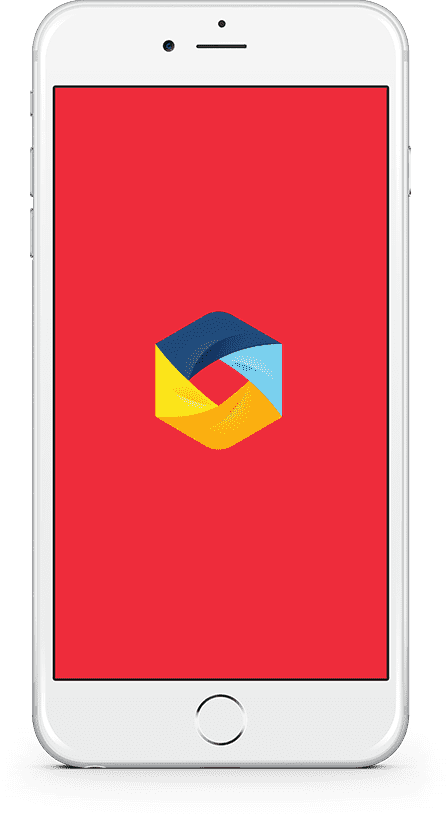All of our offers have specific time frames that a receipt must fall within to be eligible for redemption. Both the date on the receipt and the date the receipt is uploaded must fall within the offer time frame given in the offer description.
We have two types of Time Frames –
Weekly Refresh – this means that each week on Thursday (at 12:00 am EST) the offer time frame refreshes. Offers on a weekly refresh run from Thursday 12:00 am EST to Wednesday 11:59 pm EST each week. This means that if you redeemed the offer last week in last week’s timeframe, you’ll be able to redeem again this week in the new time frame, as long as the date of purchase and receipt date fall within the new / refreshed dates shown on the offer! *Please note* if you are on the East or West Coast of Canada, keep your time zone in mind when making submissions – Caddle is on EST!
Continuous – offers on a continuous time frame mean that there is just one long timeframe. This time frame type exists for campaigns where we need to give members more time to redeem (for example, when a purchase on Amazon needs to be made and submissions are only approved once the product has been delivered) or where we are collecting follow-up reviews (in the case where we collect a follow-up review, only 1 redemption is permitted, and refreshing the time frame would allow for more than 1 redemption).
We would also like to address one of the common questions that we encounter.
My receipt was declined and now the time frame has changed. How can I resubmit?
Have no fear! Hold on to your receipts (or even just photos of the full receipt – it’s very helpful for our team) and if you experience a decline and the offer time frame refreshes before you can resubmit, send our Member Success team a support request with an attachment of your receipt, and we’ll take care of the rest!
So! To summarize, please pay special attention to
- The date of purchase on your receipt – it MUST fall within the time frame specified on the offer page
- Your time zone – Caddle operates on EST and our weekly refresh offers will refresh a bit early for our West Coast members
We hope this helps and if you have more questions, reach out!