How to become an amazon seller
How to become an Amazon seller
Great sales people know (and respect) their customer, have a plan to succeed and are dedicated to their product. That doesn’t change whether you’re selling your product from a storefront or on an eCommerce platform like Amazon. If your goal is to run a profitable side hustle as an Amazon seller, you’ve got your work cut out for you! Fortunately, we’ve rounded up some tips on how to grow your business and maximize your chances for success online.
About Amazon Seller Central Canada
Sellers and brands use this platform to promote their products to potential customers. When you sign up for an Amazon Seller account, you’ll be what’s known as a third-party seller. As the least expensive option Amazon offers for selling on their site, you’ll want this one if you’re looking to save cash on expenses or are just starting to sell online. Your third-party seller’s account means you:
Receive payments from existing Amazon customers through Amazon Pay.
Keep complete control of your inventory.
Only pay for advertising when a user clicks on an ad.
Can sell internationally; in Europe, etc.
Advertise your products to millions of visitors to the site.

1. Create an Amazon account
Head to Amazon services and set yourself up an Amazon seller account by clicking the Start selling button. Then click Create your Amazon account and fill in your information.
Pro tip: If you’ve already got an Amazon account, go to Your Account. On the following page, go to the box titled Other accounts and click Seller. Click the Start selling button and you’ll be taken to sellercentral.amazon.ca.
You’ll be asked to fill in:
- Your legal business name and address
- Your mobile or landline phone number
- A chargeable credit card and valid bank account
- Tax information
Click the checkbox to indicate you’ve read and accepted the terms and conditions of the Amazon Services Business Solutions Agreement. If you’re an international seller, you’ll have more reading to do; if not, click the Next button.
2. Choose products or services to sell
What do you want to sell? Will you offer products or services to your customers? It’s a good idea to do your research – see the best sellers list to get some ideas. Amazon has more than 20 product categories – everything from Books, Baby Products and Beauty to Consumer Electronics, Industrial & Scientific, Video Games, Software, and more.
Some products, such as Automotive Parts & Accessories, Sports Collectibles, Jewellery, and others require approval to sell and you’ll need to go through an application process.
As for where to find these products, Viral Launch has some great suggestions. We like Retail Arbitrage, which is less daunting for a side hustler just getting into e-commerce. Essentially, you’ll buy discounted products at retail stores like Walmart, Giant Tiger, dollar stores and others in your neighbourhood, then resell them on Amazon at a higher price. This allows you to start selling without laying out a lot of cash up front. You can also buy from online retailers, then resell on Amazon.
Both private label and wholesale selling mean getting involved with manufacturers.
Pro tip: For long-term financial success, focus on products in markets that are always strong, like weight loss, natural health, self-development, yoga, and more. – How to become a profitable Amazon Seller – The Balance Small Business

3. Decide how you’ll get orders to customers
When you sign up for your Amazon seller account, you’ll find two different ways to get orders to customers:
Fulfilment by Amazon (FBA)
<blockquote"You sell it, we ship it." is how Amazon succinctly describes this method of order fulfilment.
Using the FBA method, you send your products to Amazon fulfilment centres and keep control over your inventory. Amazon picks, packs, and ships them, in addition to providing customer service. They also handle shipping to your customer once an order is placed and takes care of any returns from the customer, which eliminates a lot of admin hassle on your end.
If you choose this option, you will pay Amazon a storage fee since they store and hold your products, as well as a small processing fee for each item sold on their site. Then you just have to worry about listing your products and awaiting those sweet, sweet sales to come in! You’ll also be eligible to list with Prime. Read up on FBA shipping rates in Canada.
Pro tip: Buyers tend to spend more money when a product is listed as a Prime product. And because some customers use the Prime only filter exclusively, they often won’t even see your product if it’s not listed as Prime. – QuickBooks
Merchant Fulfilled Shipping (Fulfilled by Merchant)
You’ll likely not want to get into fulfilling your own orders if selling on Amazon is a side hustle, since with FBA, your products are eligible for Amazon Prime’s Free Two-Day Shipping and other benefits that help keep you competitive. When you fulfill your orders, you take on the customer service, shipping and other responsibilities. This makes things much more complex, especially since Amazon demands orders be shipped in a timely manner. Learn more about Amazon Global Selling.
CPC Strategy has an in-depth guide to how to sell on Amazon in 2019, including FBA vs. FBM, fee breakdowns, and more)
4. Choose a selling plan
After you’ve decided what to sell, you’ll want to choose a selling plan. Amazon does charge you for the privilege of selling on their platform. You’ll choose between two selling plans:
Individual plan
Pay a fee of $1.49 per item sold, plus other selling fees once a product is sold. With this plan, you don’t have to set up a business account but you will need to file taxes on the items you sell (with your individual Social Insurance Number). This is the plan for you if you’re a hobby or side hustle seller.
Professional plan
As of March 2019, a first monthly subscription fee for a professional plan cost $29.99 CDN plus other selling fees, to be charged to a credit card when the user created an account. With this type of account, you can list an unlimited number of products each month. This is the plan for you if you’re selling 40-plus products a week, as a business.
You’ll enter your bank information so you can receive payments from Amazon.
After your plan payment is validated (which typically takes an hour but could take up to 24 hours, according to Amazon Seller Central), you can list products.
Fill out the application form and begin listing.
Learn about the difference between Individual and Professional plans.
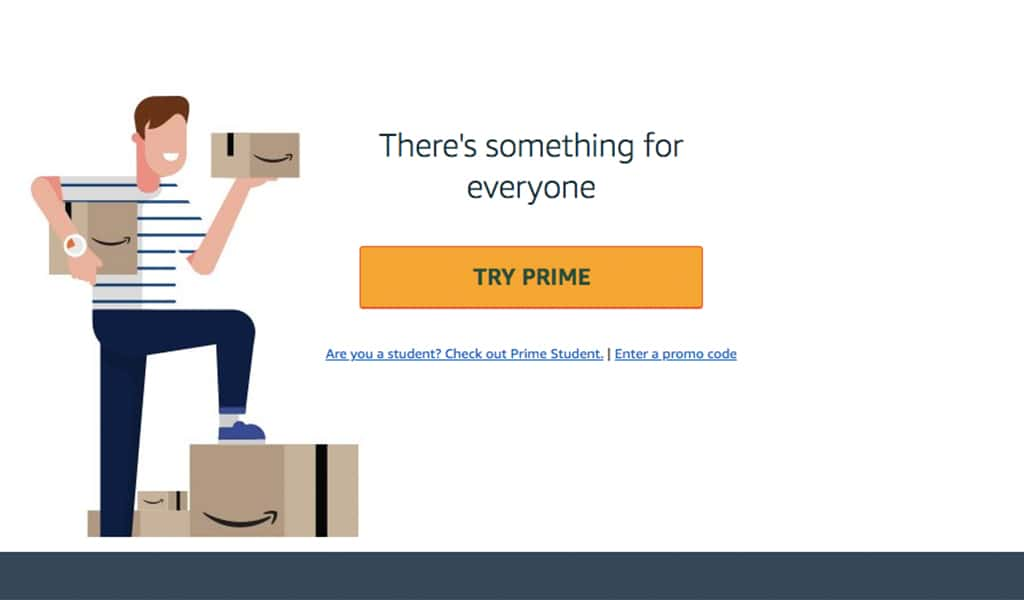
5. List your items and optimize listings for search
How do you find products when you shop online? Most likely, you head straight to the Search bar to type in what you’re looking for, unless you’re in a browsing mood. Your customers will probably do the same, so make it easy for them to find your products.
An algorithm will match their keywords with the information you provide about a product. You’ll want to focus on these factors to improve your chances of appearing in a customer’s search results:
- Text match
- Price
- Availability
- Selection
- Sales history
Provide accurate, complete information can boost your visibility – and sales.
Write a listing that attracts eyeballs
Product detail page
Your Product Name, or Title, is searchable. For example, if we take a look at a product called Rachael Ray Cucina Hard Enamel Nonstick 12-Piece Cookware Set, Agave Blue is better than Blue Cookware Set. This is because the Product Name includes this specific information:
- Brand: Rachael Ray
- Packaging/Quantity: 12-Piece
- Product Type: Cookware Set
- Colour: Agave Blue
This listing includes a detailed product description, multiple product photos, a high review rating (4.3 out of 5 stars), and more than 75 customer reviews.
Under Product Information, you’ll also find a Model Number, Item Weight, Product Dimensions, Material and Product Features listed. These all go a long way to making your product stand out.
Images
High-quality images can make the difference between your customer pressing that Buy button or moving on to another seller. Here are some tips for providing effective product images:
- The image matches the product description in size, colour, etc.
- The photo is taken at a flattering angle (perhaps from many different angles)
- The entire product is depicted in the image
- The product is focused and well-lit, with no lights or shadows obscuring it
- The product occupies at least 80% of the image area.

Title
Write a concise, descriptive title that’s about 60 characters long. You only have moments to catch your customer’s eye, so make them count. Your online title on Amazon should reflect what’s on the product’s packaging.
Feedback Express has a great article on how to write winning product titles for Amazon, and one of their main points is about keywords:
Search for the products you’re selling. Which items pop up first, and what keywords do you see in the titles? How frequently do you find them in your searches? Take the most common keywords and apply them to your product title.
There’s also lots to know about formatting, such as:
- Capitalize the first letter of every main word (excluding the word ‘and’)
- Write out numbers as numerals, not words
- Spell out units of measurement
- Read the article for more details.
Search Terms
Search terms are not required fields, but Amazon does provide you with an opportunity to add them to your product to enhance discoverability. Best practices for providing search terms include:
- Don’t include product identifiers. Leave out brand names, product names, compatible product names, etc.
- Don’t provide inaccurate, misleading or irrelevant information. Your customers want to know that whatever pops up in their search results is accurate. Don’t bait and switch by categorizing your product incorrectly, using the wrong gender, out-of-context words or anything of that nature.
- Keep content concise. Respect character limits and other constraints for different fields.
- Use a single space to separate keywords. No commas, semicolons or carets needed.
Learn more about optimizing listing for search on Seller Central.
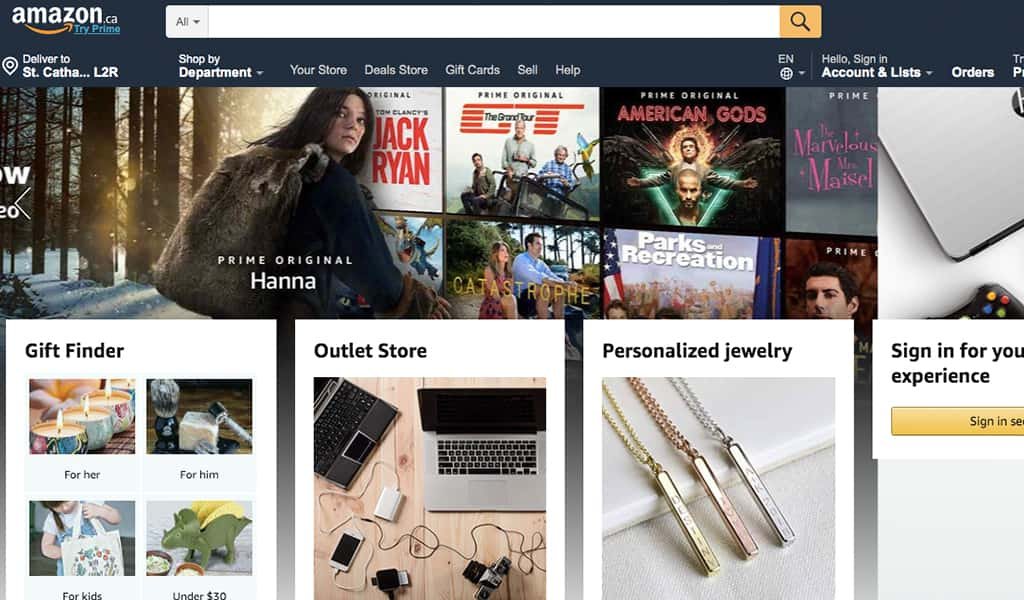
A few last points…
After you go through the logistics of setting up your account, there’s still lots to learn. Brush up on the basics and take a read through Amazon’s Seller Best Practices and the FBA resources. Here are some tips:
Provide accurate product data
This is an easy way to help your customers and avoid confusion. When you create or match to product detail pages, use unique standard identifiers (UPC/EAN/ISBN). Write clear and helpful product descriptions and condition notes. If you were buying a product online, you’d want to receive the product exactly as it was described on the detail page. Do the same for your customers.
Manage your inventory
Manage your FBA inventory on the Manage Inventory page, where you’ll find the status of all your products under the Summary tab, from Inbound (the quantity of all inbound shipments that Amazon has not received) to AFN, where a “Yes” indicates the item is listed for Fulfilment by Amazon. Search inventory by Title, Quantity in Warehouse, Price or other terms. You can also edit prices here. Learn more about managing FBA inventory.
Prepare, label and ship your inventory to Amazon fulfilment centres
Wondering how to send your inventory to Amazon? You need a shipping plan that specifies:
- the products you want to send
- the quantity of each product
- shipping method and carrier details
- whether or not you want to prep and label your inventory yourself or have Amazon do it
Then create your shipping plan using the tools in your seller account or a spreadsheet. You can also use your tools to track your shipment as it makes its way through the fulfilment network.
Wrapping up
There’s lots to know about how to become a great Amazon seller, from the ins and outs of the marketplace, the specifics of your niche, how to find products and which selling and order fulfilment plans fit you best – and that’s even before you make your first sale! But by following best practices, taking time to craft your product listing, and creating a shipping plan to send your inventory to Amazon, you’ll ensure every sale goes smoothly.
