eBay selling tips to get you started today
How to sell on eBay for beginners
Now that 2019 is officially here, are you thinking of cleaning house to get rid of all that clutter that’s made its way into your life these past few years? No need to dread sifting through your old stuff and stressing about where to send all your perfectly good but unwanted items. In fact, you could even make yourself some extra cash by selling them on eBay!
Whether you’re looking to sell clothes, handmade accessories, household items or something else, we’ll take you through every step to help you get started.

What you need to become an eBay seller
Getting started is relatively easy. Unlike running your own e-commerce store, you don’t need online selling or design skills, and you don’t need to deal with setting up a website of your own. You do need a passion for and curiosity about selling, a willingness to learn and the ability to put some proven tips from fellow part-time and pro sellers into practice.
Before you can list your items, you’ll have to fulfill a few requirements. You’ll need to:
- Provide eBay with a valid credit card.
- Specify how you’d like to pay your seller fees.
- Choose the payment methods you’ll accept (most likely PayPal…more on this below).
- Make your Feedback Profile public.
eBay also recommends that you become PayPal verified.
But first, a few things:
Learn how the search function works
To understand how your customers will find you, you need to become a customer. So type eBay into Google and ensure you’re on your country’s site (Canadians: You can head straight to ebay.ca).
Browse the site
Type the general name of an item you’d like to purchase into the Search bar (for example: “Children’s dining set” or choose from the categories listed under the search bar. Notice how your eye is drawn to the listings with the most descriptive titles and clear, well-lit photos.
- Note other characteristics that attract you to some listings over others – you’ll use this info when you write your own listings.
- Look for the Top-rated seller badge for a good indication of which sellers provide the best buying experiences to their customers – you can achieve this whether you sell a small or large volume of items.
- Which listings appear at the top of your search results? Which receive the most bids?

Create an eBay account
Go to the top left hand corner on the main page and click the link to register.
- Type in your name and a valid email address, and create a strong password (it must have at least six characters, a number of symbol and at least one letter). Click Register.
- You’ll be asked to choose a username.
- eBay will send an email to the address you’ve provided. Follow the instructions in the email to confirm your new account.
Set up a personal account if you’re selling your old stuff or buying things for personal use. If you’re using eBay for business and your business is legally registered, create a business account. The difference lies in whether you’re selling items you’ve purchased or made strictly for the purpose of selling.
ChannelReply has an informative post about the pros and cons of an eBay business account.
Tip: Make sure your eBay account is in good standing – you won’t be able to sell if it’s been suspended. Here’s what you can do if that happens.
Choose a username
eBay can automatically provide you with a name, or you can create a custom name. Make the effort to choose an appealing custom username – it can increase your chances of selling in a competitive space. Avoid anything offensive and follow eBay’s policy for usernames:
- Valid usernames must be at least six characters in length. Your username can only include letters, numbers, periods, asterisks, underscores or dashes. As you type in a possible username, eBay provides suggestions of what’s available.
- Check that your first choice for a username is available. If it’s not, try another one.
- You can use either your email address or your username to sign into eBay. If you choose your own username, pick one that you like and will remember. Since other members will see it, eBay recommends not to include your real name or other personal information.
Learn more about characters and elements to avoid in your username.
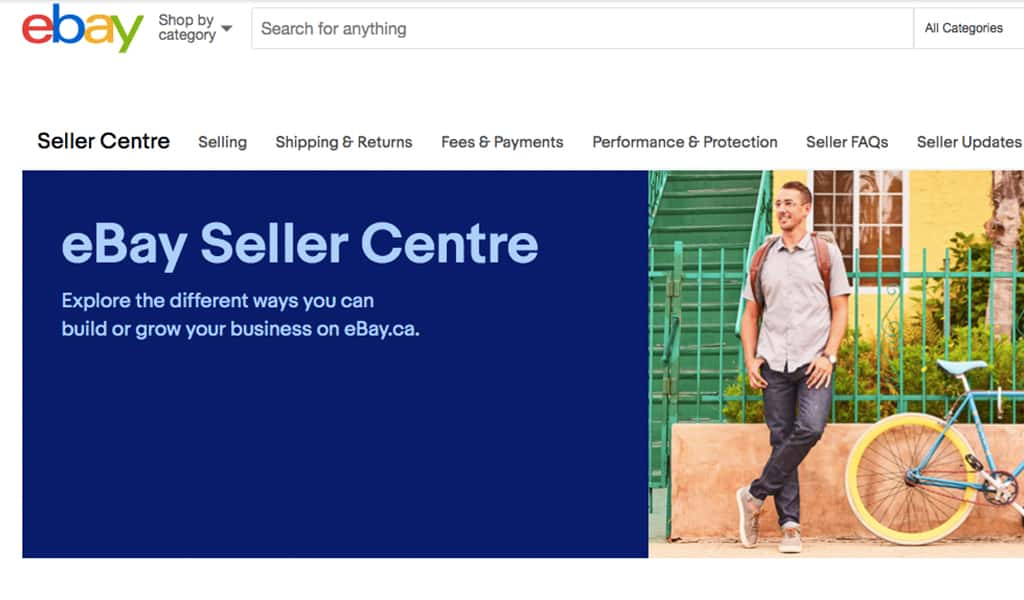
Understand policies
eBay is tightly governed by dozens of rules and policies designed to maintain the integrity of the buying and selling process. If you break one of these rules, you could find yourself in the unenviable position of being suspended. The Balance – Small Business has an excellent, comprehensive eBay Rules Survival Guide for Beginners that explains how to avoid that.
Essentially:
- Follow your contract.
- Don’t sell dangerous or restricted items (Rule of thumb: If you couldn’t sell it in a retail store and by mail in a publication, assume you can’t sell it on eBay).
- Don’t sell to yourself or bid on your own auctions.
- Follow the law (Don’t harass or threaten people you do business with, accuse them publicly, or publish or resell their personal information without their consent).
- Don’t try to minimize or avoid paying your eBay selling fees.
- Don’t use eBay to drum up non-eBay online business.
- Provide accurate contact information in your profile and serve your customers well (You can be suspended for getting too much negative feedback).
- Pay your bills (auction listing fees).
There are also rules for buyers – read the article to learn about them.
It’s also a good idea to read up on eBay’s seller information to learn more in-depth about selling, shipping & returns, fees and payments and performance and protection policies.
Fill in your profile page
When you’re checking out a new local business online or are considering hiring someone to do a quick job around the house, what do you look for? You probably look them up to see if they have a basic website with a picture of themselves and at least a small profile or description that gives you a sense of who they are.
That’s what buyers will be looking for from you so they can see you’re a legitimate seller.
Your profile includes:
- Basic information like your user ID and recent feedback
- A link to any items you have for sale.
- Photos, if you choose to add them. Your cover photo should be 1200 pixels wide by 270 pixels tall, and up to 4 MB in size. (See eBay’s tips on how to add photos.)
- A description about yourself, your interests and the things you enjoy buying or selling. As you get more experienced and potentially decide to sell new products, you can add credentials such as knowledge and expertise on certain products.
Share your profile link or find other members’ profiles using eBay’s profile URL: www.ebay.com/usr/<User ID. For example if your user ID were johndean2, your profile would be www.ebay.com/usr/johndean2.
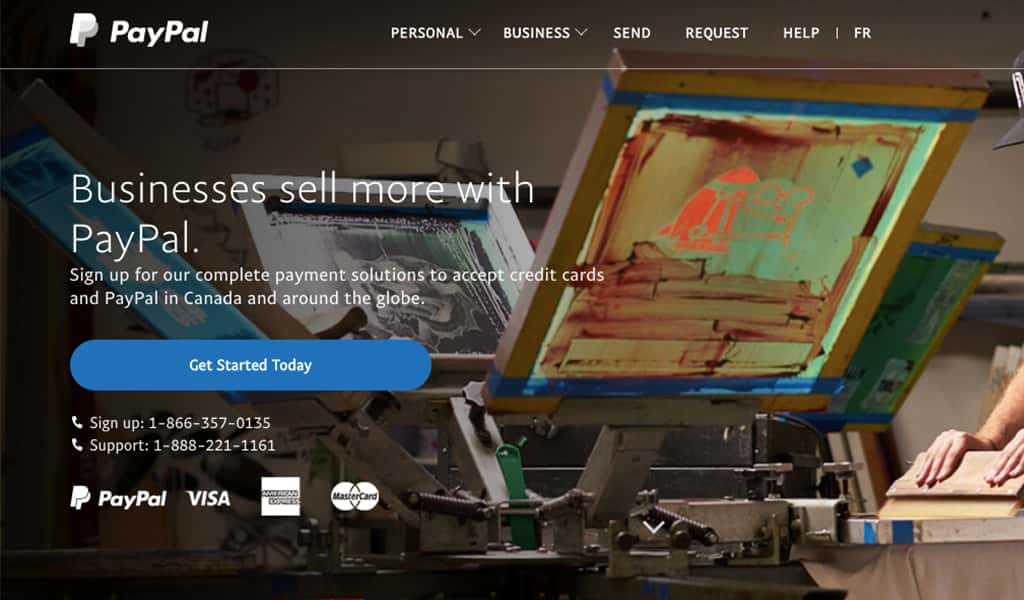
Register a PayPal account
eBay recommends you set up a free PayPal account (it’s the preferred payment method for most buyers and sellers).
PayPal links directly to your bank account or credit card. When one of your items is purchased, you’ll receive the payment in your PayPal account, which you can then transfer to your bank account. If you choose to link your account to your credit card, the funds can be instantly transferred to your bank and the balance shows up on your account right away.
Once you set up your PayPal account, follow these steps to link it your eBay account so you can easily accept payments for items (it takes about a minute):
- Click My eBay at the top of most eBay pages.
- Click the Account tab.
- Click the “PayPal Account” link on the left side of the page.
- Click the Link My PayPal Account button.
- Log into PayPal to finish linking your accounts
Buy a few small items
As an eBay newbie, you want to establish your credibility and reputation as a member of the eBay community. You can do this by buying a few small items (Bonus: This gives you the opportunity to see things from the buyer’s point of view). Pay for the items right away and leave positive feedback if you can to develop your presence and get yourself a good buyer rating – this will bode well for you when buyers look at your profile and listed products.
Decide which items you’ll sell
Do you have a pair of good quality shoes that are never worn because they just don’t look or feel as good as they did in the store? Maybe you’ve got a perfectly good computer hard drive, a coffee table taking up space in the basement, or some video games sitting in an old box.
Believe it or not, there’s probably someone looking for at least some of the things taking up space in your house. Why not clear the clutter and make yourself some cash while you’re at it? CrazyLister has a great list of ideas for items to sell and some tips to start you off.
In a nutshell, here are CrazyLister’s factors to consider about the products you want to sell:
Price
Target the $150 to $300 (USD) range so you can make a good profit margin but avoid too much risk.
Weight
The lighter the item, the lower costs to ship it express. Plus, if a buyer wants to return an item, you’re not saddled with as heavy a cost burden if you stick to light items.
Market
Don’t compete with experienced sellers in niche markets.
Simplicity
The easier the product is to use and assemble, the more satisfied your buyers will probably be.
Expertise
Do you have expert knowledge on a specific product, such as technical items or electronic devices? You’ve got a huge market advantage!
Tip: Avoid selling expensive items until you gain experience – scammers look for newbies to scam for high-priced goods. – The Balance – Small Business

List your items
Research
Do a little detective work before you start writing your listings to search for items similar to the ones you’d like to sell. What do the most popular listings (completed sales and current listings that have attracted a lot of bids) have in common?
- Notice how sellers introduce themselves and build their credibility.
- If the photos and descriptions are attractive to you as a buyer, consider why, and replicate this in your own listing.
Take high-quality photos
Photos are critical to selling your product – they accurately depict what words can’t, build trust with the buyer and give them an idea of what your item looks like so they can imagine already owning it before they’ve even purchased.
You’ll want to shoot as many angles as possible, use natural lighting (and potentially some other light sources if required), and minimize distractions so the buyer’s focus is on your shot and not a messy background. Also, don’t be afraid to show off the craftsmanship of your product by focusing at close range and experimenting with depth of field.
Finally, spring for some good photo software to edit your captures and size them appropriately. Tom’s Guide has some in-depth tips on how to take product photos that sell.
Write a listing that attracts eyeballs
Title
Write a concise, descriptive title so your item will pop up in more searches. You’ve got 80 characters, so make them count. Andrew Minalto has some excellent advice on how to write the perfect eBay listing title:
- State exactly what your item is, even if your title repeats the category name.
- Include the item’s brand name, artist, or designer.
- Include specifics, such as size, colour and condition.
- Capitalize the first letter on most words to make your title easily readable.
- Use correct spelling, (not all caps), but don’t worry about creating a grammatically correct sentence.
These are just a few of his tips – read the article for more info.
Description
If you’ve got some writing skills, here’s the place to show them off. In ChannelReply’s 6 tips on how to write an eBay description that sells, they advise following the well-known best practice in advertising of talking benefits before features:
“Always start with the benefits – the sizzle. Talk about the thrill of taking your kayak down white-water rapids rather than just saying it’s made of durable plastic. Hook parents with memories of when they played with the classic toys you sell rather than launching into how they don’t pose a choking hazard or no longer contain lead paint.”
Listing formats
Choose between two listing formats: Auction style or fixed price.
Auction style listings
List your item for 1 to 10 days and set a starting price – typically the lowest price you’re willing to accept. Interested buyers bid on your item, driving the price higher until the listing ends. The highest bidder wins the item.
Fixed price listings
List your item at a set price for 3 to 10 days, 30 days, or Good ‘Til Cancelled (which renew automatically until all items sell, you end the listing, or eBay ends the listing). The fixed price listing allows buyers to purchase right away without bidding.
eBay generally recommends fixed price listings for business sellers, unless the value of the item is unclear (which may be the case with liquidation items or damaged inventory). There are also other listing formats, including Classified Ads (on eBay.com); Motors, where you can list your vehicle, and Real Estate.
You may be charged insertion fees and final value fees after the sale. There are also fees for optional advanced listing upgrades and supplemental services. It’s important to ensure you pay these to keep your account in good standing.
Do some quick price research
This is another area you can model your own listings after other sellers’ successful ones. Your selling price is important – the starting auction price should increase your sales volume and profits, and cover your product cost and expenses like eBay and PayPal fees.
wikiHow has a few tactics you might want to try to determine price:
- Search closed auctions for clues on what prices similar items have netted.
- Use the “What’s it Worth?” feature to see average sell prices.
- Can’t find your item on eBay? Use your favourite search engine to learn what other sellers are asking.
eBay says buyers are most likely to use the default search method of Best Match, which takes into account listing price as well as the shipping fee. Setting fair pricing for your item and shipping costs will mean more potential buyers see your items more often.
You can also use eBay’s Price Guidance recommendation, which is displayed beside the field where you enter your item’s starting price under Select format and price.
Once you’re done filling out your listing, review it for spelling, mistakes, SEO and description quality, then press Submit.

Keep an eye on the auction
Once your listing is live, watch your auction. Are people looking at it? Is there anything keeping them from buying? wikiHow says you can end an auction as needed up to 12 hours before its conclusion date (use this one sparingly), lower the reserve price and even block certain buyers, such as those without PayPal, or who reside in countries you don’t ship to.
This is one area where you’ll end up learning by trial and error and noting what does and doesn’t tend to work.
Ship your items
Once your item sells and the customer pays for it, it’s time to ship it to them securely and promptly. eBay has some tips to guide you:
Decide on a shipping option.
Consider offering free shipping for your items to receive preference in eBay’s search. If you charge for shipping, choose between a flat rate or calculated rate based on your package’s size and the buyer’s location.
Dummies.com says weight and time are the two critical factors in shipping. Think about your packing and shipping requirements before listing your items.
Choose your packaging
There are all kinds of packaging options available today, from boxes to packing peanuts and bubble wrap. The right packaging will depend on what your product is. Don’t forget to use strong packing tape.
Weigh your item
Prepack your item and weigh and measure it to find out what the shipping cost should be (you can use information from your mail carrier).
Use eBay’s shipping calculator
You can add eBay’s shipping calculator to your listing so shipping costs will be calculated automatically based on the buyer’s ZIP/Postal Code, your package’s weight and dimensions, and type of shipping services offered. Choose your package type, weight and select up to three shipping services.
Limit your handling time to a day
Your handling time is how long it will take you to prep your item for shipping. The clock starts ticking the moment your customer purchases the item, and stops when you drop it in the mail. If you’ve ever bought something online, you know the anticipation of waiting – keep those handling times to a day or less.
Tip: Leave positive feedback for customers who pay quickly, and consider sending them a personalized thank you note for their business.
Now that you’ve learned which of your items could fetch attention on eBay, created a profile and some product listings, and shipped your first sales, you’re well on your way to bringing in some extra cash!
Have you ever sold on eBay? What was your experience like? Which items are you thinking of selling? Do you have tips you’d like to share? Tell us in the comments.
Learn more about how to sell on eBay
