Caddle Answers: How to upload a receipt to the Caddle website
Did you know that you can upload your receipts to claim offers on our websites as well?
Here is how you do it!
Step 1:
Go to getcaddle.com/consumers/ and sign in to your Caddle account.
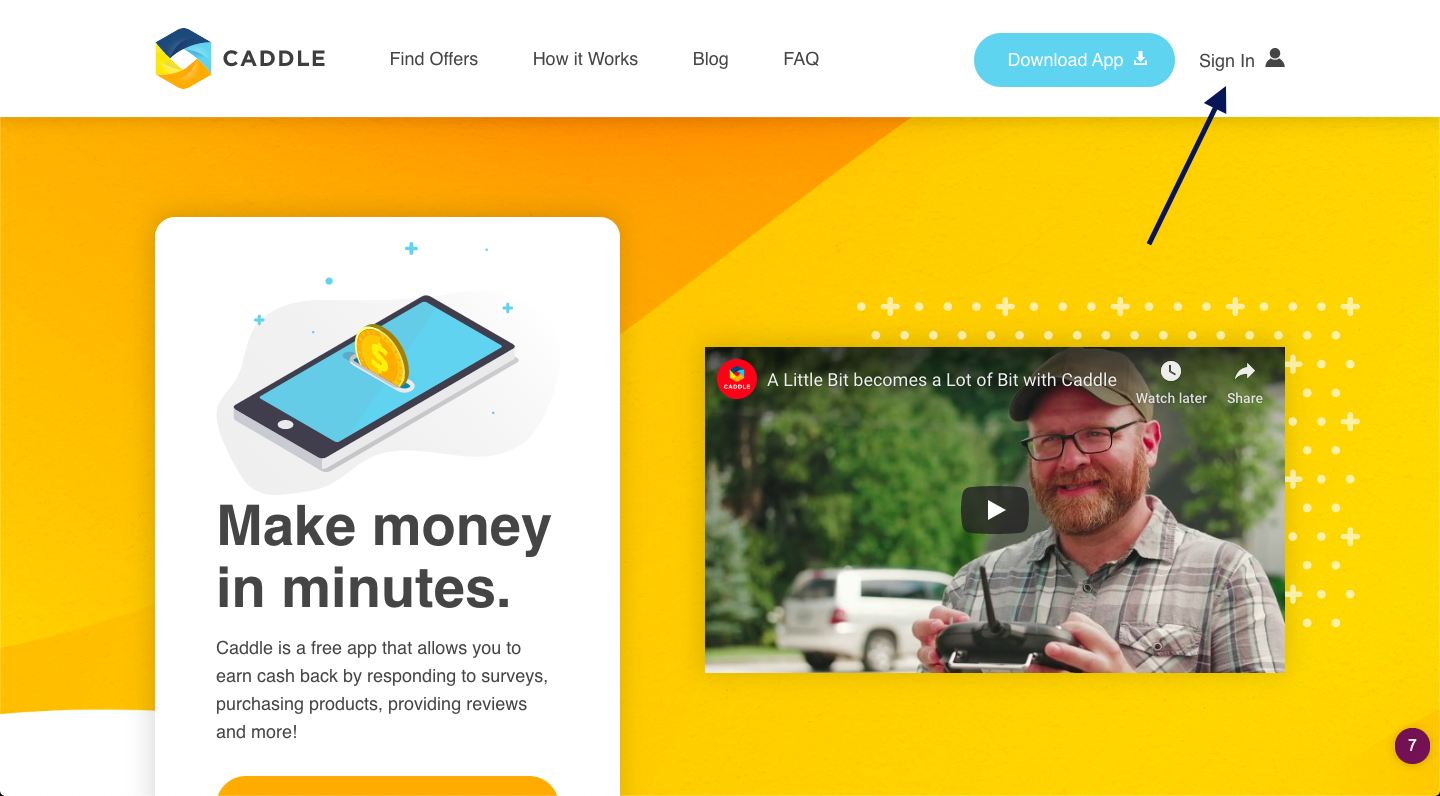
Step 2:
After you’ve signed in, find the “Upload Receipt” tab on the top and click on it.
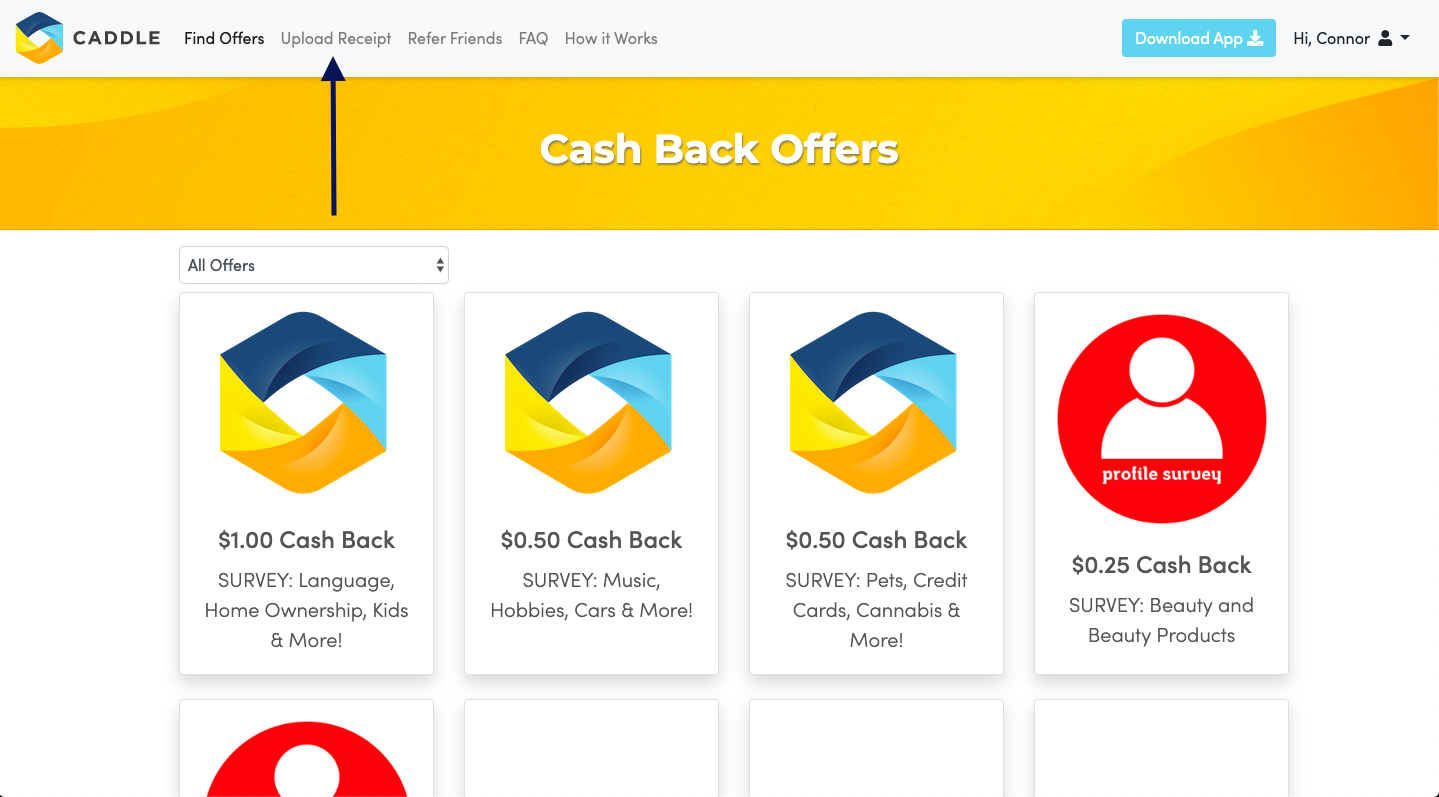
Step 3:
Upload your receipt images and select the appropriate offer. This page tells you exactly how to do it in two easy steps!
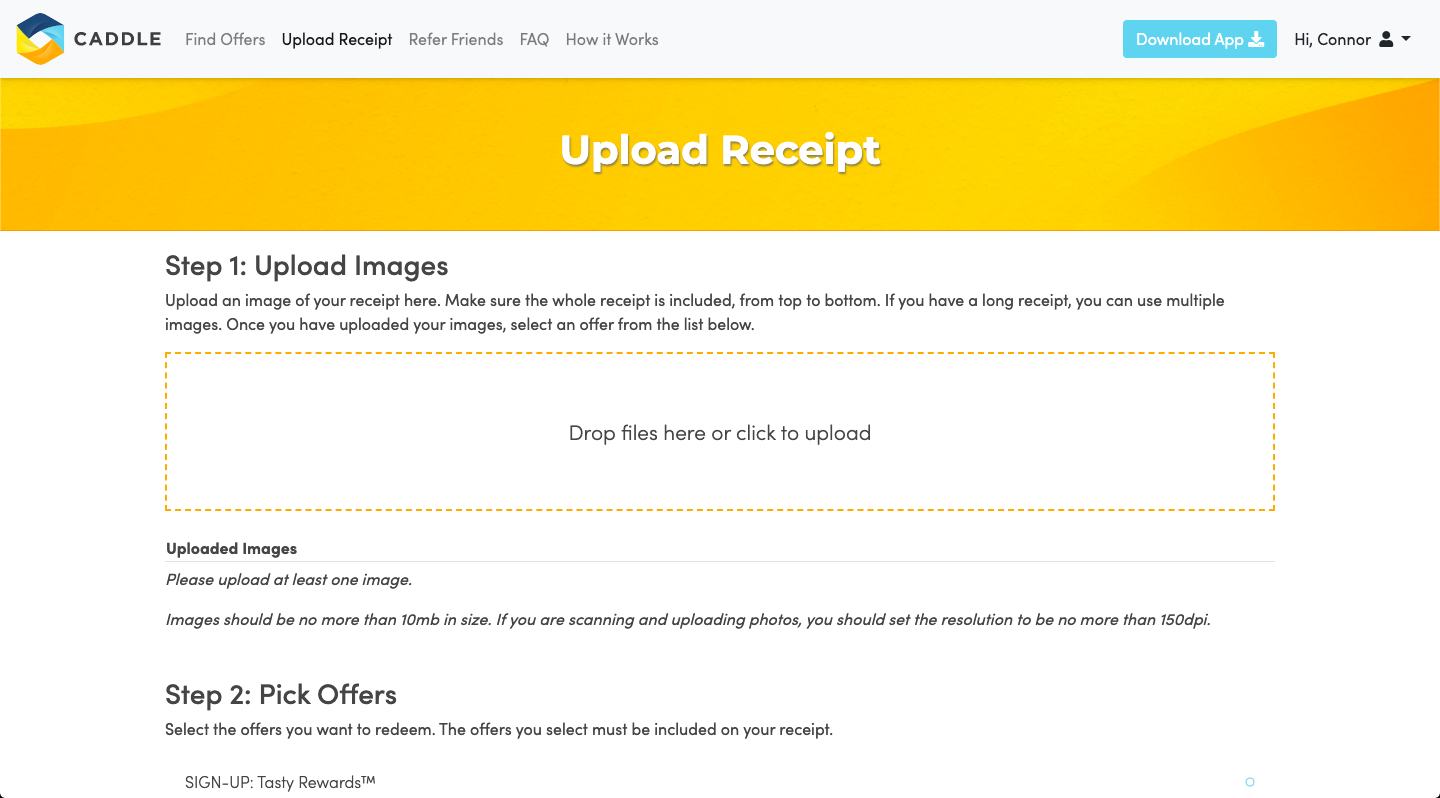
Got more questions about how we run things at Caddle?
Great! We love answering your questions. To look for more answers to other questions, you can refer to our FAQ page or take a look through this blog page for more in-depth explanations on how we roll here at Caddle.
Still can’t find what you’re looking for? You can contact us and we’ll get back to you with the answer!
